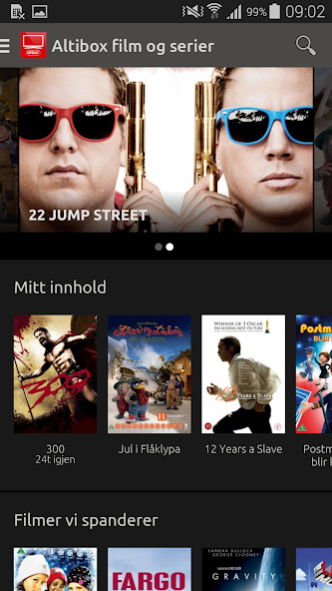TV Overalt 4.3.1
Continue to app
Free Version
Publisher Description
We have two different Altibox apps. Select this app if you have remote control where Altibox logo is imprinted nederst- and not stand as a separate silver colored button.
Watch TV
- Choose from over 40 TV channels
- Select the channel by pressing a channel logo
- Swipe to switch between channels
- Take the time line on the left to rewind up to 3 hours in many of the channels
- Pause and skip ahead by taking time indicator to the right
- Start a program from the front
Rent, purchase and download movies and series
- Select Film and Series menu
- Easy to navigate through categories or search
- Press Rent or Buy movie
- The content is available for 48 hours by rent. No time limit on purchase
- Download purchased content and take it wherever you want on mobile
Remote control your recordings on your TV decoder
- Open TV guide
- Touch a program
- Select the decoder can record the program with
- Select Record
Plan with tv guide
- Open TV guide
- Pull down / up to see what different channels broadcast
- Drag left / right to see what comes forward in time
- Press the program to get the opportunity to go to the channel
Android Wear
Altibox TV Everywhere can now be used on your Android Wear. Install the new version of TV Everywhere, and you'll automatically get our new Android Wear app is transferred to your clock, where you can do the following:
- Browse TV guide for all channels
- Create programs for recording and series recording on your decoder
- Put on alert when a program starts
- Replace the automatic channel switching on your decoder when a program starts
This is how you get started
- Download and start Altibox TV Everywhere app
- Watch TV purchased and rented movies without logging in, when you are at home
- When you're away from home you need to log in to control the recording of your decoder and see lots of tv channels and purchased and rented movies.
Rights Provisions of tv channels and movie companies limit the number of channels that can be displayed in Altibox TV Everywhere. Channel selection is therefore differ according to whether you are inside or outside the household.
About TV Overalt
TV Overalt is a free app for Android published in the Video Tools list of apps, part of Audio & Multimedia.
The company that develops TV Overalt is Altibox AS. The latest version released by its developer is 4.3.1.
To install TV Overalt on your Android device, just click the green Continue To App button above to start the installation process. The app is listed on our website since 2020-10-08 and was downloaded 12 times. We have already checked if the download link is safe, however for your own protection we recommend that you scan the downloaded app with your antivirus. Your antivirus may detect the TV Overalt as malware as malware if the download link to no.altibox.tvoveralt is broken.
How to install TV Overalt on your Android device:
- Click on the Continue To App button on our website. This will redirect you to Google Play.
- Once the TV Overalt is shown in the Google Play listing of your Android device, you can start its download and installation. Tap on the Install button located below the search bar and to the right of the app icon.
- A pop-up window with the permissions required by TV Overalt will be shown. Click on Accept to continue the process.
- TV Overalt will be downloaded onto your device, displaying a progress. Once the download completes, the installation will start and you'll get a notification after the installation is finished.